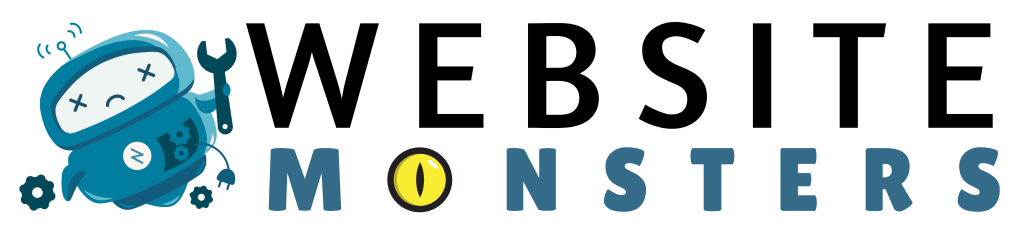CONNECTION MONSTERS
A seamless connection is the lifeline of any website, enabling users to access content quickly and efficiently. However, various errors related to connectivity can disrupt this flow, leading to frustration and potential loss of visitors. In this article, we’ll explore common website errors related to connection issues and provide strategies to mitigate their impact, ensuring a smoother browsing experience for your audience.
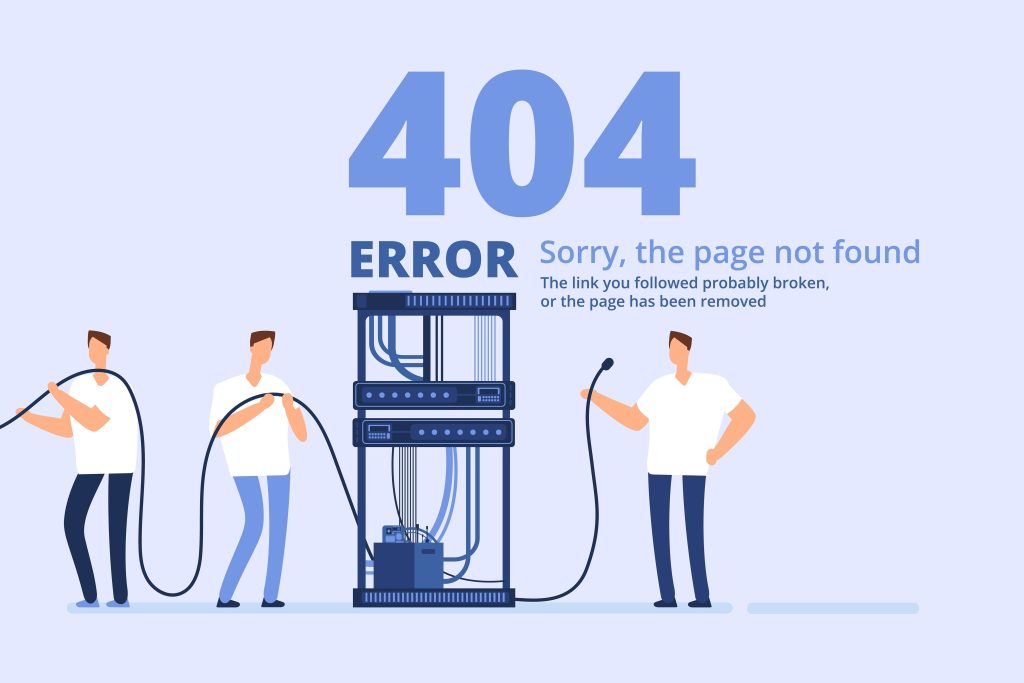
DNS Resolution Failures
DNS (Domain Name System) resolution failures occur when a user’s device cannot translate a domain name into an IP address, preventing access to the website. To address this issue, ensure your DNS records are correctly configured and consider using a reliable DNS provider to minimize downtime and improve resolution times.
SSL/TLS Certificate Errors
SSL/TLS certificate errors occur when there are issues with the website’s security certificate, leading to warnings or blocking access to the site. To prevent these errors, regularly renew SSL/TLS certificates, ensure they are correctly configured, and use reputable certificate authorities to issue them.
Server Unavailability
Server unavailability errors occur when the website’s server is unreachable due to maintenance, overload, or other issues. Implement monitoring tools to detect server downtime promptly, configure failover mechanisms to redirect traffic during outages, and invest in scalable hosting solutions to handle increased traffic loads.
Network Congestion
Network congestion can occur when there is excessive traffic or bottlenecks in the network infrastructure, resulting in slow loading times or timeouts. Mitigate network congestion by optimizing content delivery, leveraging caching mechanisms, and using content delivery networks (CDNs) to distribute content closer to users.
Firewall Restrictions
Firewall restrictions can block access to certain websites or services based on predefined rules, impacting user accessibility. Ensure your website’s IP addresses are whitelisted on users’ firewalls whenever possible and provide alternative access methods, such as VPNs or proxy servers, for users facing firewall restrictions.
Geolocation Restrictions
Geolocation restrictions can limit access to websites based on the user’s geographical location, leading to access denied errors. Review and adjust geolocation settings as needed to ensure all intended audiences can access your website without restrictions.
Content Blocking by Proxy Servers
Proxy servers may block access to certain websites or content categories based on filtering policies, potentially preventing users from accessing your website. Avoid triggering content filters by adhering to best practices for content creation and ensuring your website is not flagged as potentially harmful or inappropriate.